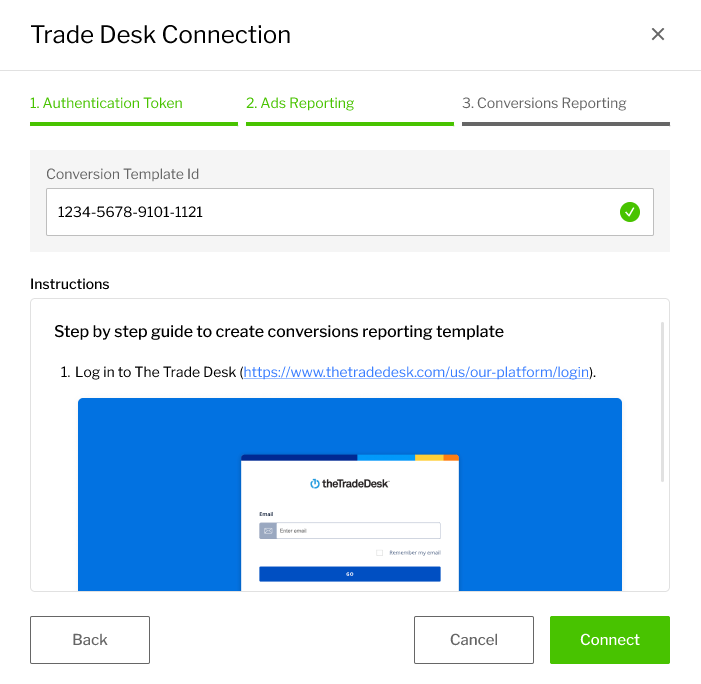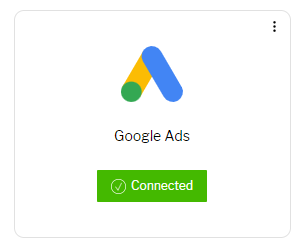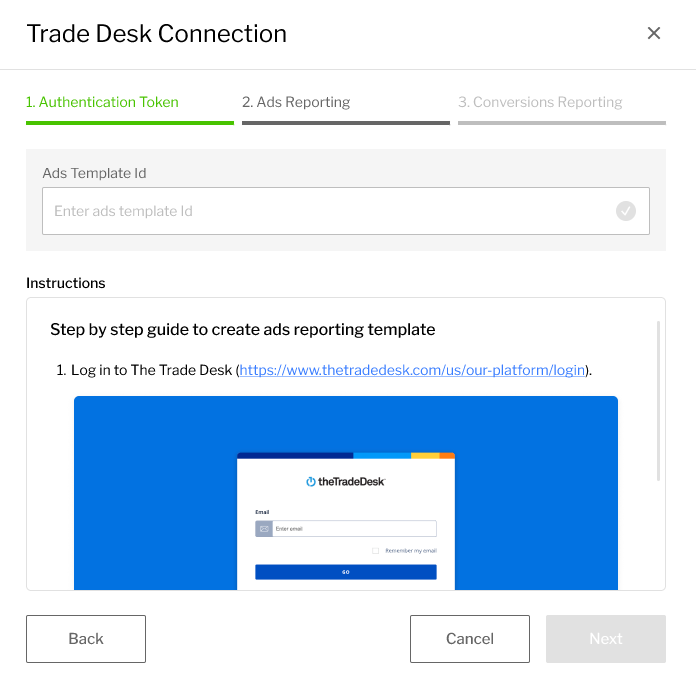
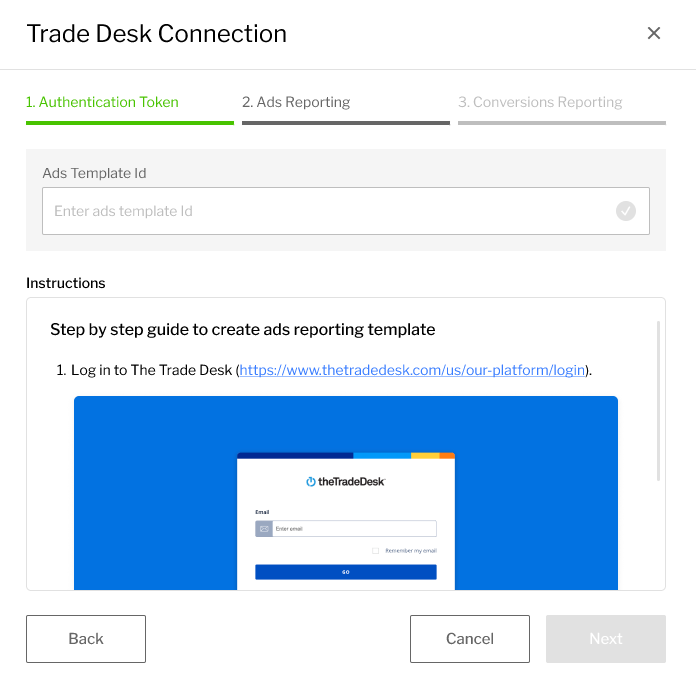
Connecting Ad Account Credentials
In order to pull in data from your ad accounts into Bench Connect, you will need to connect your credentials for each platform. Most platforms will require at least reporting level credentials but admin credentials are preferred.
Connect your ad accounts by navigating to the ‘Data Streams’ menu item in the platform sidebar and clicking on the ‘Connectors’ tab.
This page shows the list of ad platforms available to connect. Click on the ‘Connect’ button of a specific platform to get started.
Each platform will have different steps to connect your credentials. Follow the respective prompts to finish connecting them to Bench Connect.
Once a platform is connected, the ‘Connect’ button will turn green and display ‘Connected.' Click on the button again to start the process to disconnect the credential.