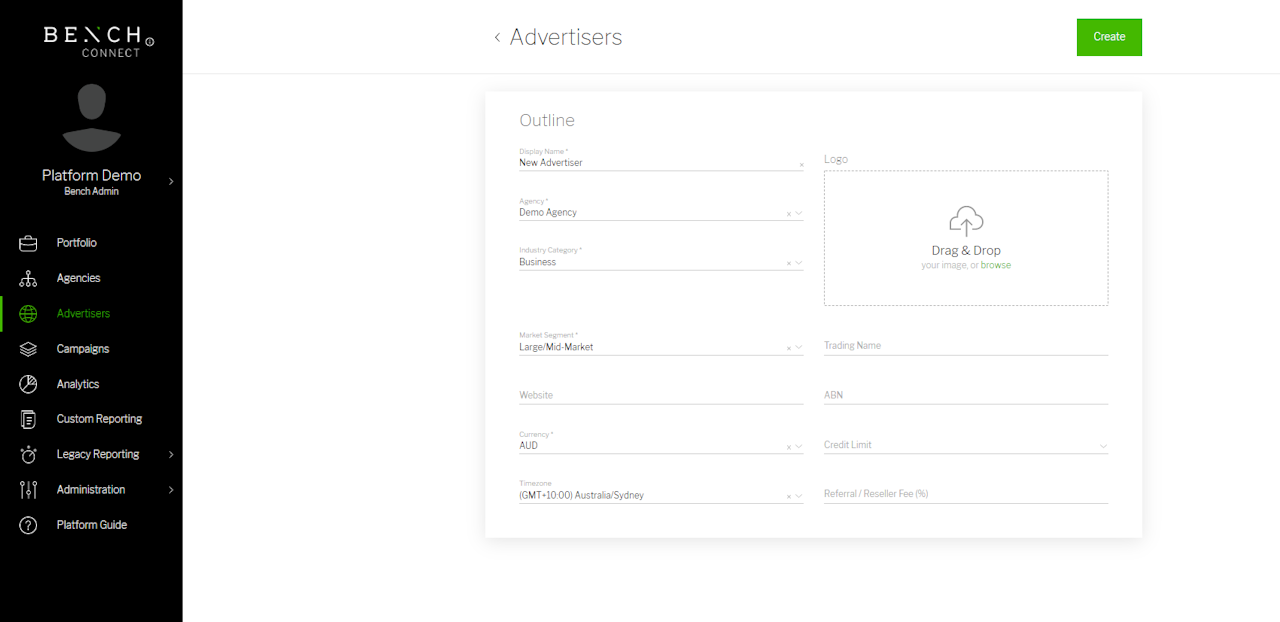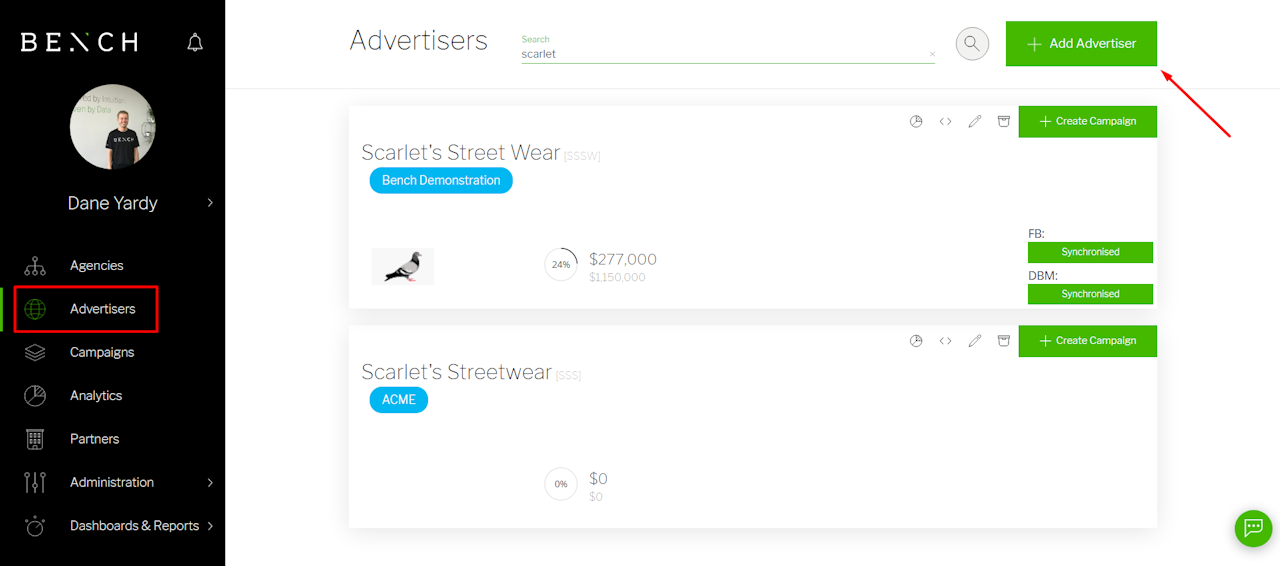
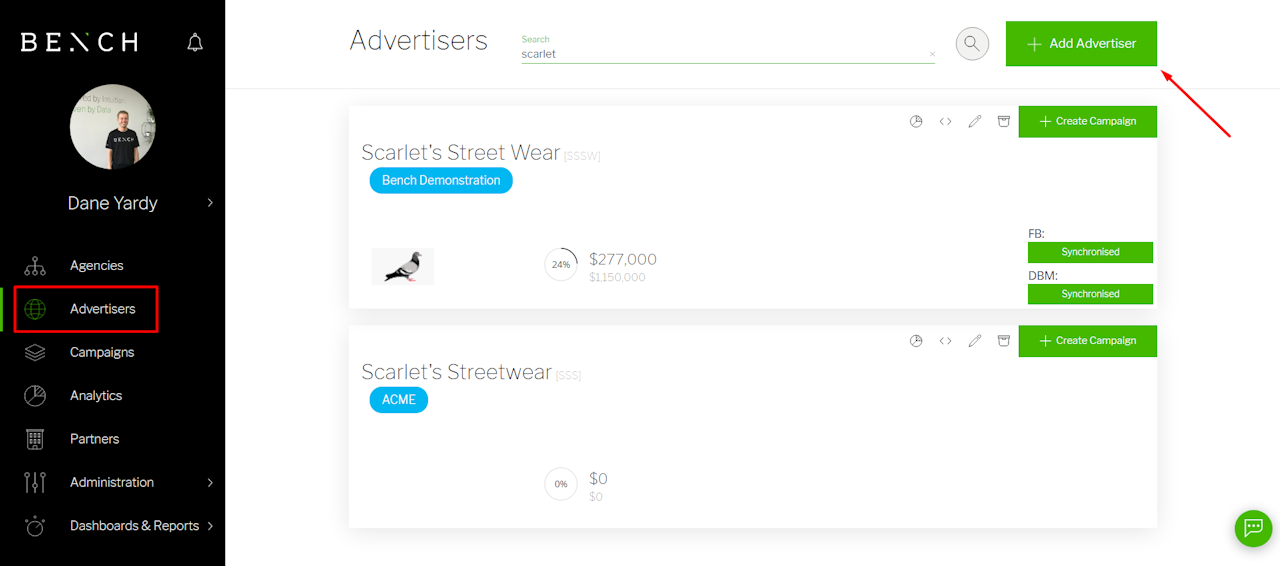
Create your Advertiser
This guide will walk you through the steps to creating an advertiser within Bench Connect.
To get started, navigate to the ‘Advertisers’ page from the left hand navigation menu and click ‘Add Advertiser.’
Enter an Advertiser Display Name. This name will be viewable in all reports and dashboards and cannot be changed at a later date.
From the agency dropdown, select the Agency to which this Advertiser is being run on behalf of. If your Agency is not visible, reach out to your Bench Account Manager to set this up.
Select the market segment for this advertiser e.g. Small, Large/Mid-market or Enterprise. This classification will be available in reports.
In the currency dropdown, select the currency you will be using for campaigns of this advertiser. All campaigns under this advertiser will be reported in the same currency.
Click 'Create.'
Your advertiser is now created and accessible via the Advertisers section.