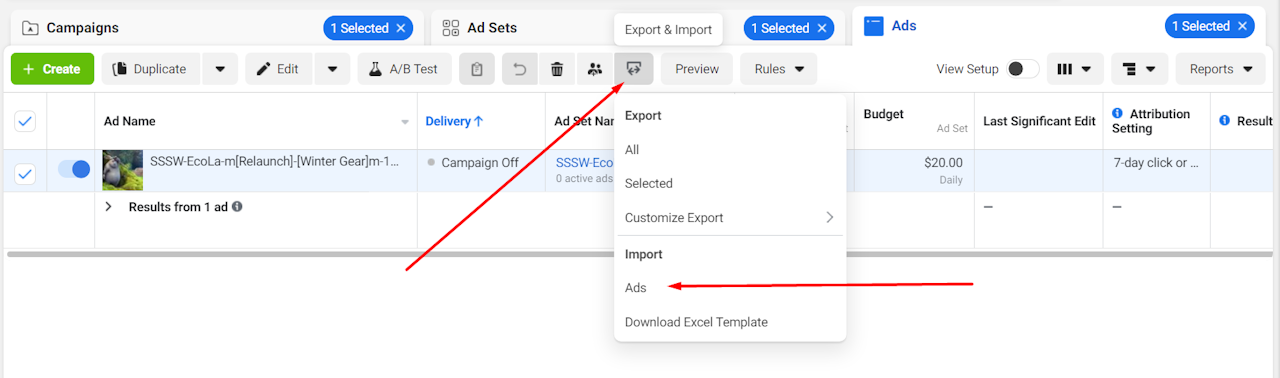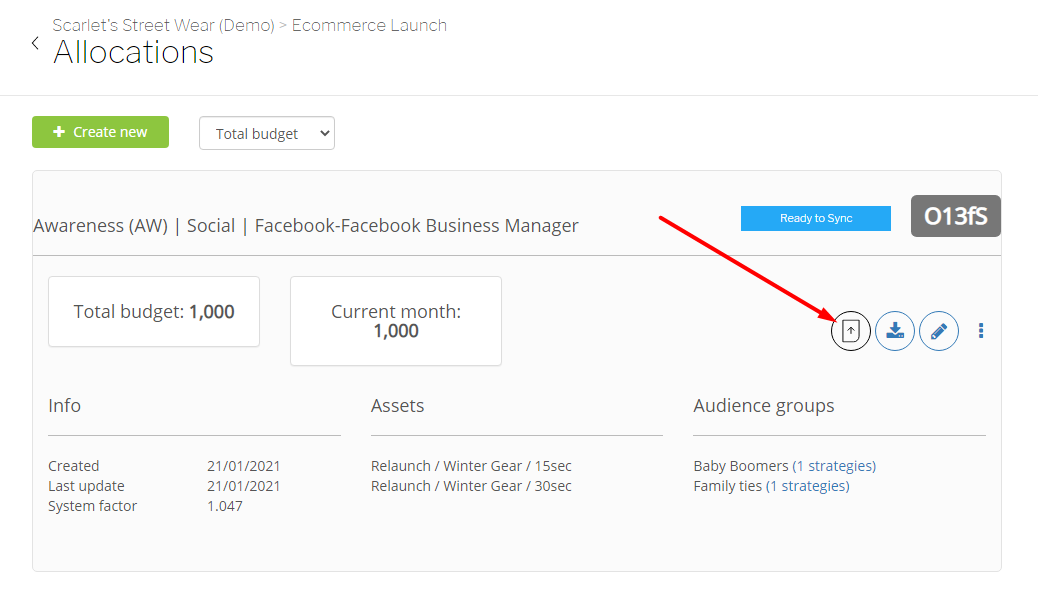
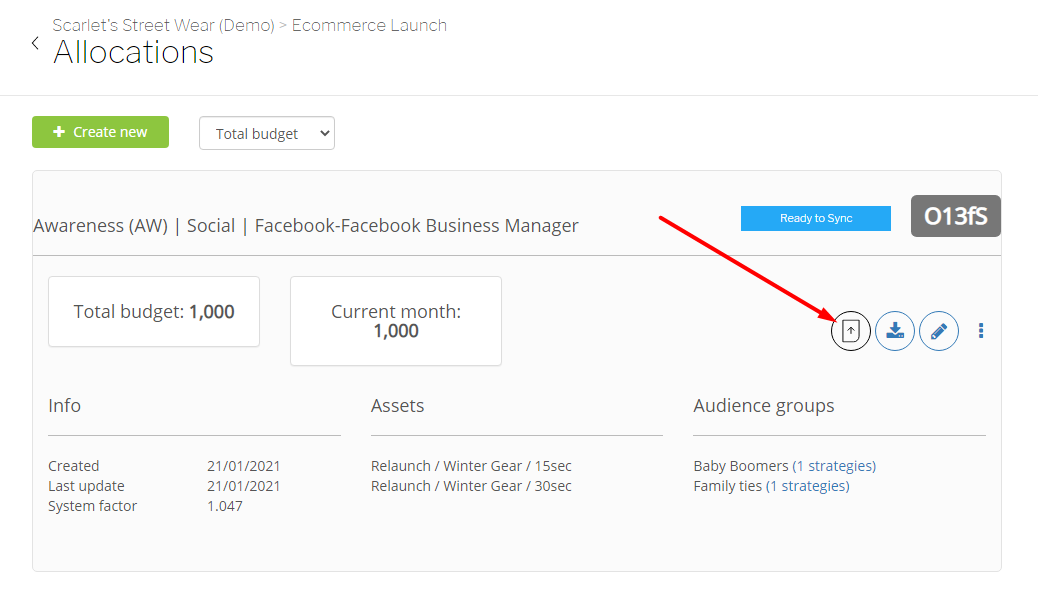
Creative Bulk Import into DSP
For DSPs and Ad Platforms that support Bulk Import, you can traffic your ads using the Creative Bulk Import tool.
To start trafficking your ads, open the allocation you wish to traffic from the ‘Allocations’ tab of your campaign.
In the allocation screen, click on the ‘Download Importing Doc’ icon. This will download the creative importing document archive for this allocation.
The downloaded archive will contain the following
a. Importing Doc
b. Creatives (image and video files)
Open Meta Ads Manager and navigate to the ‘Ads’ tab of your campaign.
In the ‘Ads’ tab, click on the Import / Export button and select 'Import > Ads’
In the Import popup, select the .xls importing doc file and select all the images and videos. Click ‘Import’
The import process might take a few minutes depending on the size of the creatives.
Once the import is complete your ads will be ready to use in your campaign.