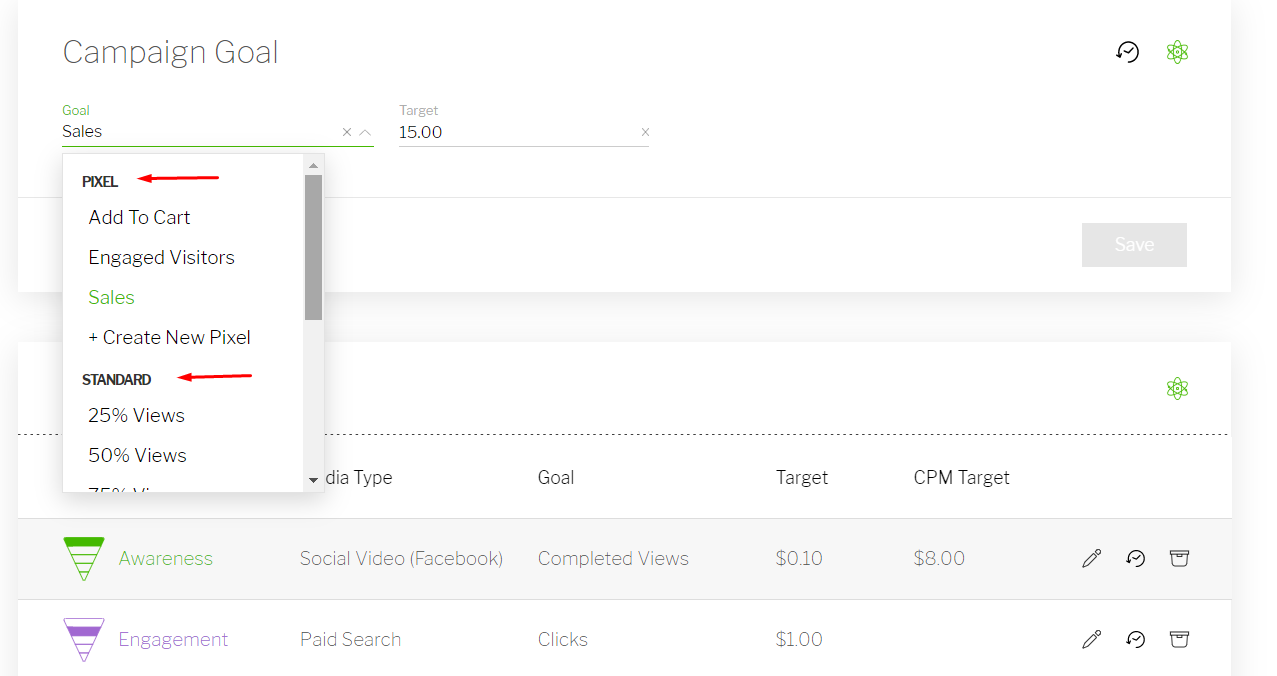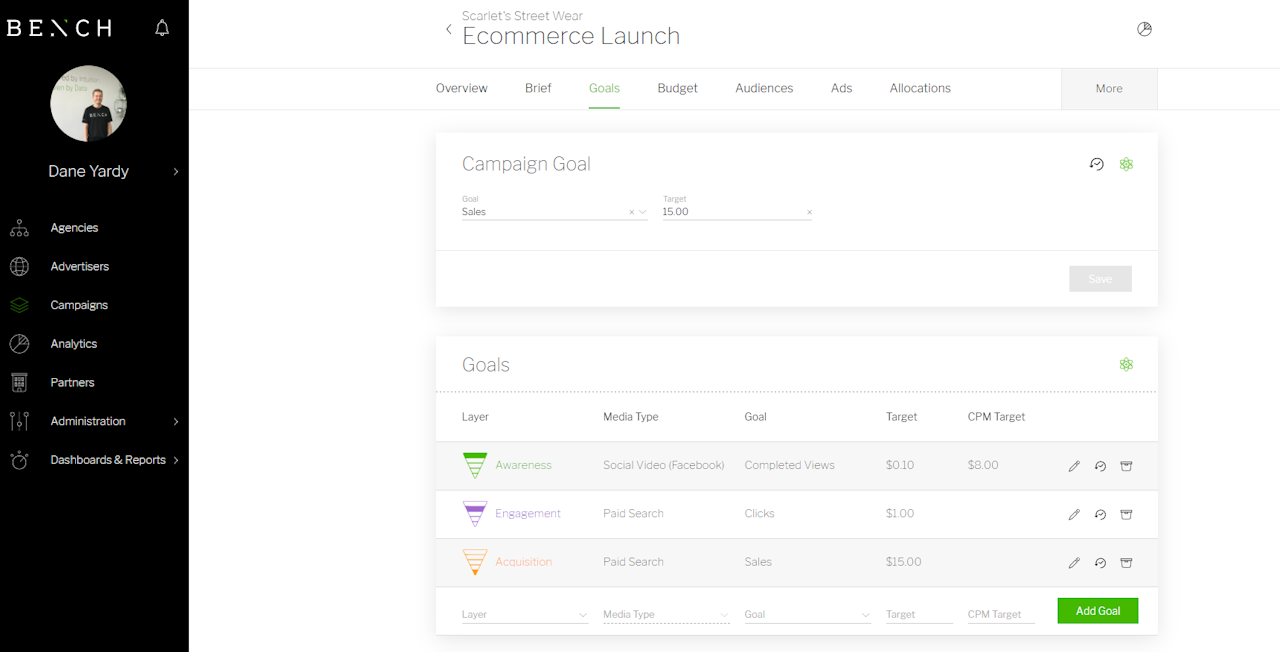
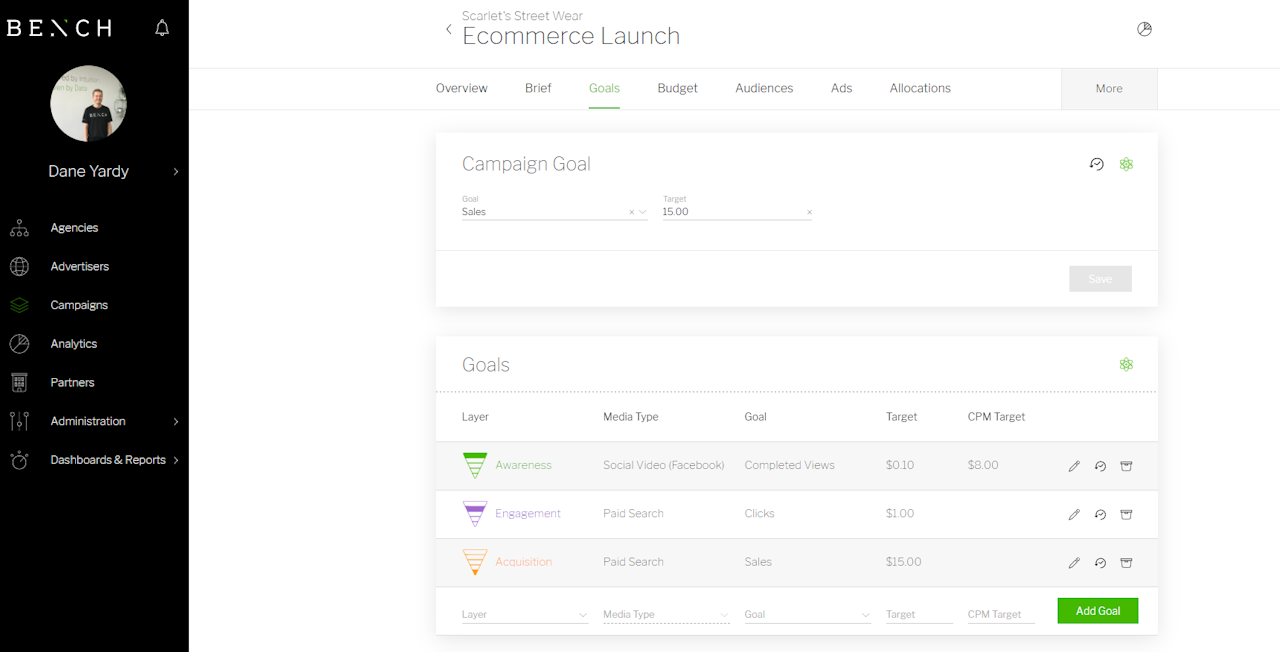
Goals & Targets
Using Bench Connect’s Goal management system will enable you to track and measure the performance of your campaign against predetermined benchmarks. All reporting dashboards are configured to report against the goals defined in the ‘Goals’ tab within your Campaign.
Campaign vs. Media Type Goals
Goals in Bench Connect can be managed at two different levels:
Campaign Goal: one overarching objective that is measured and reported on across all media activity.
For example, an e-commerce brand might set their Campaign Goal to ‘Online Sales’ in order to measure how each Layer and Channel within their campaign contributed to the overall sales target.
Media Type Goal: an individual objective set for each Media Type activated within a Layer. These goals would typically reflect the primary optimisation point for each Media Type and are heavily influenced by the Layer of activity that the media is being activated within.
For example, an e-commerce brand might set the Media Type Goal for their Social Video activity within their Awareness Layer as a ‘Completed Video Views’ Goal.
For their Paid Search activity within the Engagement Layer, they might set their Media Type Goal to ‘Clicks’. Similarly, for their Paid Search activity activated in the Acquisition Layer, they might set their Media Type Goal to ‘Online Sales’ to best reflect how that activity is being optimised within that specific Layer.
For example, an e-commerce brand might set the Media Type Goal for their Social Video activity within their Awareness Layer as a ‘Completed Video Views’ Goal.
For their Paid Search activity within the Engagement Layer, they might set their Media Type Goal to ‘Clicks’. Similarly, for their Paid Search activity activated in the Acquisition Layer, they might set their Media Type Goal to ‘Online Sales’ to best reflect how that activity is being optimised within that specific Layer.
Goal Types: Standard vs. Pixel Metrics
There are two types of metrics that can be selected as a Goal at either the Campaign or Media Type level:
Standard Metrics: Any non-pixel based metric available in Ad Platforms. Commonly these metrics have their own dedicated column and do not fall under ‘Conversions’ columns.
Examples include Impressions (CPM), Clicks, Viewable Impressions, Completed Video Views or Social Engagements.
Pixel Metrics: Any pixel-based metric available in Ad Platforms. Commonly these pixels will need to be set up manually per ad account, will be implemented using a tag management system like Google Tag Manager, can be named using a custom text input and fall under ‘Conversions’ or ‘Custom Conversion’ columns in Ad Platforms.
One of the benefits of doing so will be a consistent view of performance across an Advertiser account, regardless of which campaign or time period you are analysing. A list of all pixels created for an Advertiser can be viewed at the bottom of the ‘Goals’ page of any Campaign created for that Advertiser.